Instagram’s Threads App: A Closer Look
Instagram has rolled out a new social media platform, Threads, positioning itself as a competitor to Twitter.
The app was launched on Wednesday night, one day earlier than planned. People can sign up directly from their Instagram accounts. This means that when it’s available everywhere, over 2 billion people who use Instagram every month could switch their accounts to Threads.
In just seven hours after it started, Threads got at least 10 million people to sign up. “Lots of celebrities are joining too”, a spokesperson said.
Jennifer Lopez, Shakira, Gordon Ramsay, Tom Brady, and the band Coldplay were some of the first to join.
So, let’s dive into the features and functionality of the Instagram Threads app.
Jump to:
Straightforward Account Setup
With Threads, Instagram users can sign up directly from their existing accounts. This implies that:
- The app can potentially reach over 2 billion active monthly Instagram users.
- Celebrities like Jennifer Lopez, Shakira, and Tom Brady have already signed up.
- Verified Instagram users can retain their status on Threads.
User Interface and Experience
Unlike most social media platforms, Threads offers a feed of short text posts limited to 500 characters. Users also have the option to add individual or carousel photos and videos. The user experience includes:
- Engaging with posts through liking, commenting, and reposting.
- Sharing posts to their Instagram story or feed.
- Similar user interface to Instagram with the same heart, comment, and share buttons.

How to Move Followers list from Instagram to Threads App:
Currently, Meta has not given threads users the luxury to migrate their instagram follower base to Threads as promised earlier, but users can easily follow their following on Threads app by importing the list of followers from Instagram to Threads app.
There are several other features which will be made available as the development of the platform continues, for example Messaging, a Web version of the platform, and actually transferring the follower base to Threads.
- Download Threads: The first step is to download the Threads app, which is available in more than 100 countries. You can find it in your mobile device’s app store.
- Sign Up: Sign up directly from your Instagram account. This integration is designed to make it easy for Instagram users to migrate to Threads.
Importing Your Instagram Followers list to threads:
- Use The Same Username: When you log in, you’re informed that your account must retain the same username as your Instagram account. This makes it easier for your Instagram followers to find you on Threads.
- Set Up Your Profile: While you have to keep your username, you can change your bio and profile link. Make your bio engaging and let your followers know what they can expect from your Threads content.
- Follow Your Instagram Connections: During the sign up process, Threads allows you to follow all the accounts you currently follow on Instagram in bulk. This includes automatically following anyone who hasn’t joined Threads yet. Doing this will make your transition smoother and more visible to your followers.
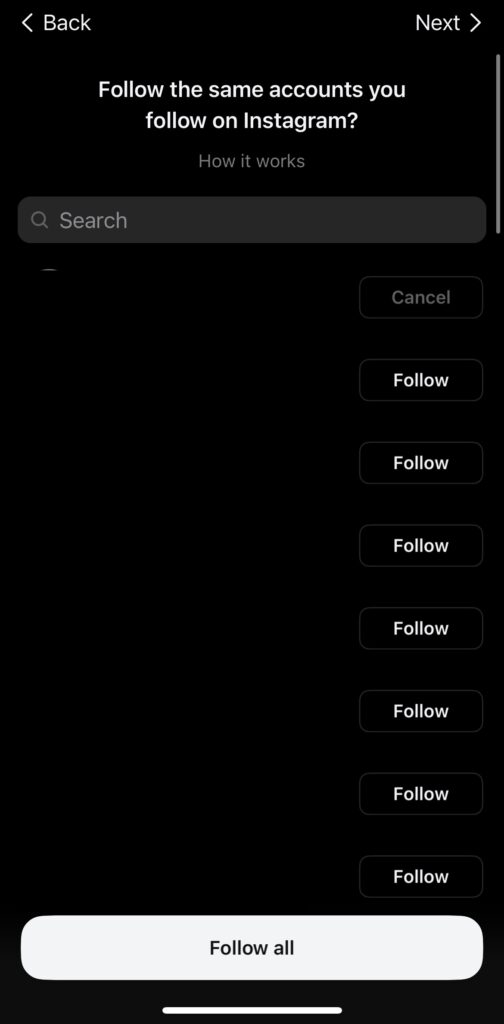
Engaging Your Audience on Threads
- Create Your First Thread: Start by creating a post or “thread”. Mark Zuckerberg’s inaugural post was “Let’s do this. Welcome to Threads” – simple but effective.
- Interact with Your Audience: Threads allows users to engage with posts by liking, commenting, and reposting. Utilize these features to interact with your audience and maintain your presence.
- Share Your Threads Content on Instagram: One of the key features of Threads is the ability to share content to your Instagram story or feed. This can be a great way to let your Instagram followers know that you’re active on Threads.
By following these steps, you can efficiently move your Instagram followers to Threads App.
Following and Blocking Policies
On joining Threads, new users are prompted to keep their Instagram usernames, but they can alter their bio and profile link. In terms of managing their follower list, users can:
- Bulk-follow all their Instagram connections.
- Auto-block all accounts they’ve previously blocked on Instagram.
Also, users have the flexibility to limit their interactions. They can control who can reply to their posts and who can mention them.
Community Guidelines and Reporting
Instagram’s community guidelines will also apply to Threads, enabling users to report violations. Much like Twitter, users can also hide specific words or phrases from their feeds.
Unique Offerings and Future Plans
The Threads app isn’t available in the European Union yet. However, Instagram’s parent company, Meta, is working on some unique offerings to enhance user experience:
- Compatibility with ActivityPub: Threads will be interoperable with other apps supporting the ActivityPub protocol, like Mastodon and WordPress.
- Upcoming features: Direct messaging, trending topics, and an improved search function are in the pipeline.
“This would make Threads interoperable with other apps that also support the ActivityPub protocol, such as Mastodon and WordPress — allowing new types of connections that are simply not possible on most social apps today,” the company said in its blog post. “Other platforms including Tumblr have shared plans to support the ActivityPub protocol in the future. “
“Threads is for public conversations,” Instagram chief Adam Mosseri said in a video announcement. “We’re hoping to bring some of what we’ve built for photos and videos on Instagram to Threads with text.”
So, stay tuned with +1 News for more updates from this rapidly growing social media platform!
Related stories:







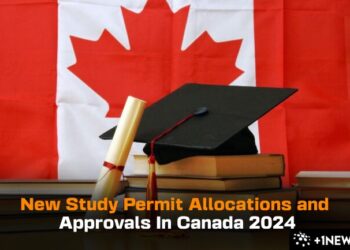





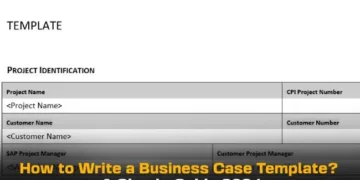

It’s a good app, but i like twitter better hands down!